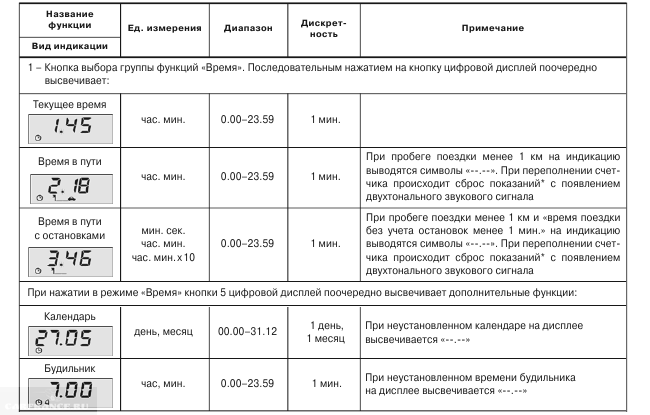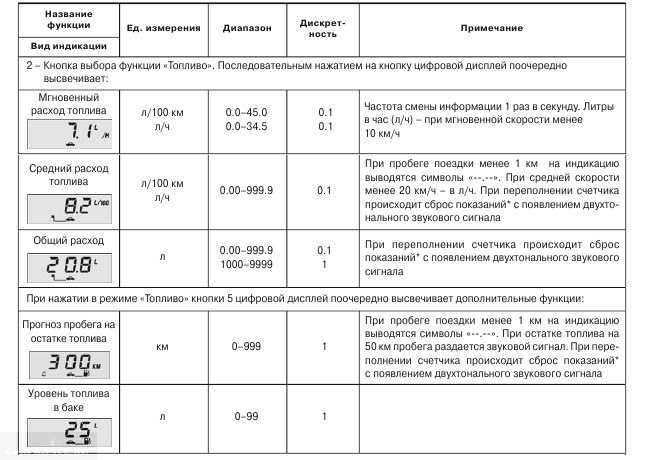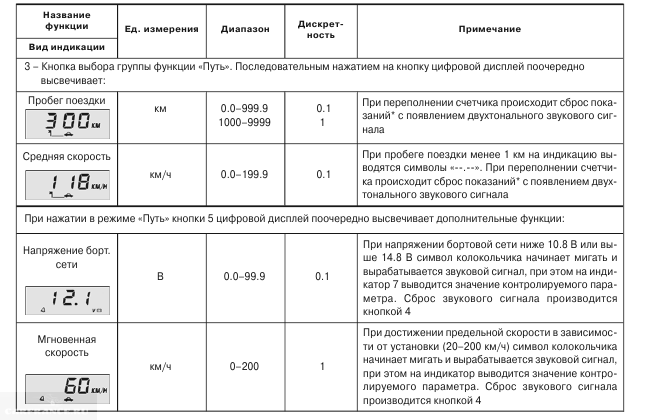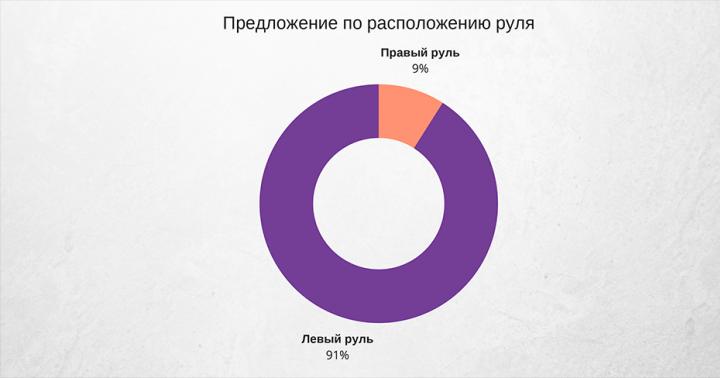Many owners of domestically produced cars, including the VAZ-2110, are trying in every possible way to improve their cars. And if you cut off the extra turn from rear springs or to screw the "bench" onto the trunk lid - nothing more than "collective farm tuning", then the installation of an on-board computer is a completely justified step. On-board computer- This is a useful tool with which you can track the parameters of the engine, current and average values of fuel consumption, speed and other equally important information.
Since VAZ-2110 cars have never been equipped with standard devices, the choice remains with the owners. Perhaps, on the one hand, it is not very convenient, but on the other hand, everyone can choose the most suitable on-board computer for him. Today, the choice is very wide, and to choose the one that you like at the price, appearance and functionality is not difficult.
What a bortovik can do
Depending on the model, the functionality of "bortoviks" may differ significantly. The simplest ones display information about the temperature overboard, driving speed, current and average fuel consumption, the distance that can be traveled with the fuel left in the tank and some other data. In addition, the on-board computer displays the voltage in on-board network and the parameters of the car engine, namely the crankshaft speed, air flow and throttle opening angle. This data helps to identify problems that have arisen earlier.
Perhaps one of the most important functions that the on-board computer performs is that it recognizes the error codes of the engine control unit and translates them into human language.
Thus, the need disappears every time when dashboard the indicator “ Check Engine", Go to diagnostics and connect the error scanner. In addition, it can reset the errors stored in the electronic engine control unit and completely erase its memory. This is necessary in cases where, even after troubleshooting, due to errors, the motor continues to work incorrectly.
Another equally useful function that not all "bortoviks" have is the heating of the spark plugs. This procedure takes about a minute of time and in severe frost makes it much easier to start the engine, because in addition to heating the candles, a chemical reaction is started in battery, which is also "warmed up" in this way.
There are other functions that the on-board computer can perform, which are not so necessary, but sometimes useful. So, some models remind that it is necessary to carry out maintenance of the car or renew the insurance. Many "bortoviks" can work as an alarm clock. 
Installing an on-board computer allows you to solve another problem that is inherent not only in VAZ-2110 cars, but also in many other models of the Volga Automobile Plant, namely, one that often fails or simply gives incorrect readings. Setting up an on-board computer, as a rule, is carried out in such a way that either it transmits information about the amount of fuel in the tank from the fuel level sensor, or it is calibrated manually, then the device independently calculates the remaining fuel. The only thing that is required from the driver in the future is to manually set the amount of gasoline after each refueling.
How to install an on-board computer in a VAZ-2110 car
Many car owners are afraid to go shopping because they do not know how to install an on-board computer in a car. Meanwhile, connecting an on-board computer does not require special skills and takes about half an hour even for a person who is poorly versed in electrics, especially since each device is accompanied by installation instructions.
On the VAZ-2110, it is installed instead of the regular watch. Most device models usually come with a connector with wires, which must be connected to a special connector hidden inside the torpedo. Through this block, the on-board computer is connected to all the main components of the VAZ-2110 on-board network.
For the "bortovik" to function fully, it must be connected to the K-line of the car with a separate wire. Via the K-line, the device is connected to the engine control unit and receives data on errors that occur during operation and all diagnostic information (air flow, crankshaft speed, etc.).
One end of the wire is connected to the contact of the on-board computer, and the other to the corresponding contact of the diagnostic connector. The VAZ-2110 has two types of diagnostic connectors: rectangular GM (on vehicles with the Euro-2 environmental standard) and trapezoidal ODB-II (on vehicles with Euro-3). The connectors are positioned so that the key is at the bottom. 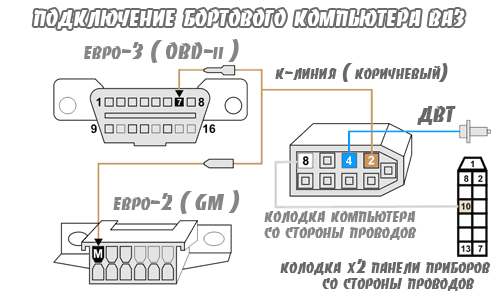
- The output contact of the K-line at the GM connector is the first on the left in the upper row;
- for ODB-II, the second from the right in the top row (the first contact on the right is empty).
Some devices have two auxiliary contacts to which the ambient temperature sensor is connected. Before installing the on-board computer, this sensor must be taken out of the passenger compartment and placed so that it does not get dirt and water from the road, and in addition, it must be located as far as possible from the engine so that the readings are not distorted. It is best to secure it under the bumper.
The trip computer (MC) shown in Fig. 37, is installed in a variant version instead of watches in cars VAZ 2110, VAZ 2111, VAZ 2112. MK has 15 functions, divided into 3 groups (see Table 2). The group is selected using buttons 1, 2 and 3. 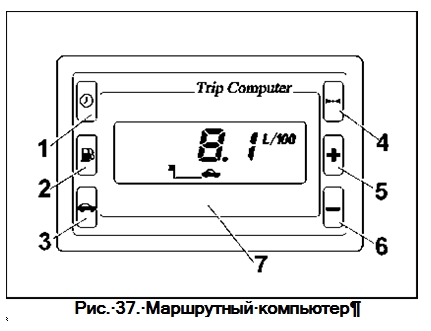
In each group, the functions are divided into basic and additional functions. The main functions are scrolled through the ring by buttons 1, 2 and 3. Additional functions are scrolled through the button 5. With the ignition off, the computer is always in the "Current time" mode. At removed battery the clock rate and all accumulated parameters are saved for at least 1 month.
ADJUSTING COMPUTER FUNCTIONS
Clock drift correction
Press button 4 in the "Current time" mode. At the sixth signal of the exact time, press button 1, while the seconds are reset and the hours are rounded. Setting the current time (calendar) Press button 4 in the "Current time" ("calendar") mode. Use buttons 5, 6 to set the required hour (day) value. Press button 4. By buttons 5, 6 set the required value of minutes (month). Press button 4 to finish setting the time (calendar). Setting the alarm Press button 4 in the "Alarm" mode. Use buttons 5, 6 to set the required hour value. Press button 4. By buttons 5, 6 set the required minutes value. Press button 4 to finish setting the alarm. In the "Time of day" mode, the alarm symbol will light up (the alarm clock is on).

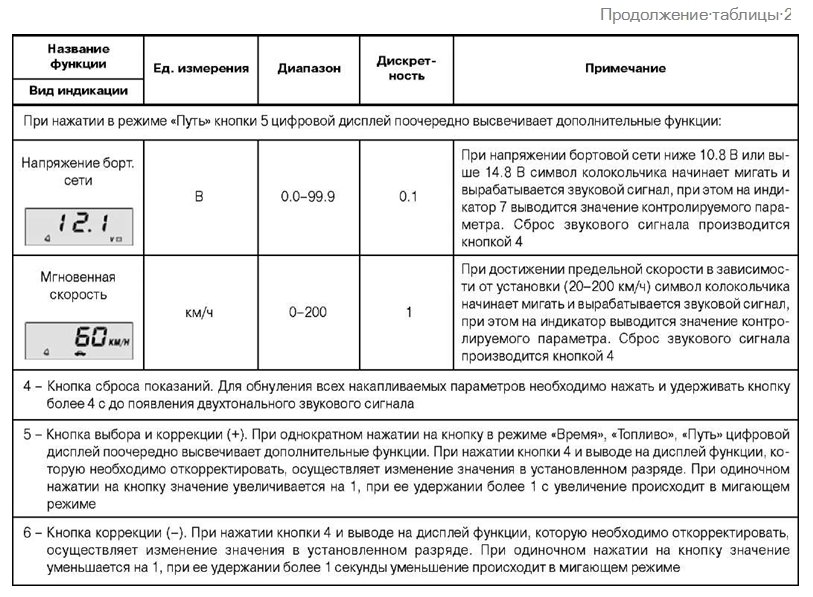 * If the counter of any of the accumulated parameters ("Travel time", "Travel time with stops", "Total consumption", "Trip mileage") is overflowed, all accumulated and calculated ones ("Average fuel consumption", "Forecast mileage on remaining fuel ”,“ Average speed ”) parameters, with the appearance of a two-tone sound signal.
* If the counter of any of the accumulated parameters ("Travel time", "Travel time with stops", "Total consumption", "Trip mileage") is overflowed, all accumulated and calculated ones ("Average fuel consumption", "Forecast mileage on remaining fuel ”,“ Average speed ”) parameters, with the appearance of a two-tone sound signal.
Turn off the alarm
Press button 4 in the "Alarm" mode. Press button 1 to turn off the alarm. In the digital digits, “--.--” will appear, and in the “Current time” mode, the alarm symbol will not light up (the alarm is turned off).
Adjusting the brightness of the indicator backlight
When the side lights are on, the illumination level is adjusted using the dimmer on the instrument scale. When the side lights are off, the backlight level is adjusted programmatically: - press button 4 in the "Travel time with stops" mode. All single segments (pictograms) will be displayed on the indicator, which is a sign of the backlight level adjustment mode, and the number corresponding to the backlight level as a percentage of the maximum value will be displayed in digital digits; - use buttons 5, 6 to set the required level of backlight brightness; press button 4 to end the brightness adjustment mode.
Fuel level sensor calibration
To carry out the correction, it is necessary to drain all the gasoline from the tank. Press and hold button 4 for more than 2 s in the "Fuel level" mode. The indicator will show a blinking number "0". Press and hold button 3 for 1 s until a confirmation beep appears. After that, the indicator will show a blinking number "3". Pour 3 liters of gasoline into the gas tank using a measuring container, wait for the time required for the fuel level sensor to calm down, press and hold button 3 for 1 s until a confirmation beep appears. Continue this procedure to a maximum value of 39 liters, after which the computer automatically exits the mode. Overspeed alarm installation Press button 4 in the "Average speed" mode. Use buttons 5, 6 to set the required speed threshold. Press button 4 to exit the overspeed alarm setting.
Download instruction
See also related articles

On cars of the "Tenth Family", a clock or a computer is always installed next to the display unit. Now these computers are called "on-board computers" (BC). The computer display with the ignition off shows the time, but this is not its only function! We list all the capabilities of the on-board computer on the VAZ-2112, and the instructions supplied by the VAZ will help us with this. Tables were copied from the instructions, which are important when setting up.
What bookmaker are we talking about? The answer is shown in the video.
On-board computer: a short tour
The front panel is shown in the photo below. You need to remember the main keys: 1, 2, 3 and 5. All functions are divided into three groups. By pressing button 1, you can scroll through the functions of the first group. The same applies to other keys.
Regular BC for the hatchback "Lada-112"
The question is, why do we need button 5? Being in any of the three groups, this button activates additional functions. By the way, their number is equal to two.
Each group has different additional functions.
Swipe example
When the ignition is off, we see a clock on the display. Let's try to turn on the ignition and press key 1. The button itself can be pressed any number of times - the functions are switched cyclically. Their number is three.
Function group "Time"
If you need additional functions, press button 5. We have considered how to use the standard on-board computer on the VAZ-2112, but the instructions are suitable for any "Tens".
BC operation in different modes
The above is how to use the BC in the "Time" mode. The "Time" group is the first, but there are two more - "Fuel", "Way". We give tables for them.
Function group "Fuel"
Above is the table for buttons 2 and 5.
Function group "Path"
The functions activated by buttons 3, 5 are shown here.
Programming instructions
We will change different settings. And we will also try to turn on the alarm, change the brightness of the backlight, etc. Thus, the programming of the computer on the VAZ-2112 also applies to operation.
Configuring the fuel level sensor
The tank is initially empty. Turn on the "Fuel level" function (2-5) and press button 4 for more than two seconds. Then we follow the steps:
- Press button 3 for one second until the sound signal appears;
- We fill the tank with three liters of fuel. Wait 10-20 seconds and repeat step 1;
- Repeat steps 1 and 2 until 39 liters are filled.
We activate the overspeed alarm
By pressing button 3 we turn on the "Average speed" function. Press the key 4. Next, use the buttons 5 and 6 to set the required numbers. Finally, press the button 4.
To disable the option, use a high threshold value: 190 or 200 km / h.
Change the brightness of the backlight
We use function 1-3 "Time with stops". Press button 4. Use keys 5 and 6 to adjust. Press button 4.
Alarm
Go to the "Alarm" option (an additional function in the "Clock" list). Press button 4. Next, set the hour value (keys 5 and 6), press button 4, set the value of minutes (keys 5 and 6). By pressing button 4, the alarm is activated.
An alarm clock in a car is a necessary thing
It remains to figure out how to turn off the alarm. Follow all the steps until you set the hour, and then press the button 1. The alarm should turn off!
How to customize your calendar and clock
We have reached the most difficult chapter. Let's go straight to the action:
For quick adjustments, follow step 1 and step 2. If you then press button 1, the hours will be rounded up from 13:57 to 14:00. Or else: it was 14:05, but it will be 14:00.
Video example: a good home-made bookmaker
The choice of a non-standard on-board computer for the VAZ-2112
Our editorial 2112 with BC Gamma GF 212. We are completely satisfied with it
The most popular non-standard ammunition vehicle on the VAZ-2110 is the Gamma GF 212 model.
Its cost about 2500 rubles ... Installation is simple, you just need to connect to the K-line in the diagnostic connector and bring the power wires.
There are such useful functions as blowing out candles and more. We on our own can only recommend it among the large variety of models on the market.
What is he capable of? What features does it have? What capabilities does it have? Can diagnose the car system? Can display outdoor temperature, etc.?
You bought a VAZ 2110 with a regular on-board computer and you probably have the above questions. The answers to them can be found in the car manual. But…
1. Either slovens work in the service who did not issue this book.
2. Either you bought a car from hands, and the previous owner lost this book.
Therefore, we decided to write this article for you.
Can the BC show the outside air temperature?
Maybe, if there is a corresponding sensor. Only at the factory it is not installed. Therefore, you have to set it yourself.
Does the car system diagnose?
The standard BC does not switch to a VAZ 2110 with a steering column switch. Why?
Most likely, the casing has clamped the wiring going to the switch. Has erased its protective layer, and therefore it closes. It is necessary to inspect it and troubleshoot it.
Often other strange things happen with the VAZ 2110 on-board computer. For example, it shows increased consumption fuel. Or, conversely, it does not show the average and instantaneous consumption, speed, etc. Sometimes he beeps because he thinks there is no fuel in the tank, even though you know the tank is almost full.
And if you are satisfied with the factory one, then below you will find its description.
When they released, and even more so, designed the VAZ 2110 car, they hardly thought that someone would live to see the moment when the on-board computer in the car would be more important than a jack or a mount. It turned out, which is more important. Because a lot of useful devices can be introduced into the engine control system of a car, even if it is not the freshest one, and the systems themselves must be simply replaced. And all this economy can be managed and controlled only with the help of the correct on-board computer.
Why do you need an on-board computer
Those who drive the top ten, of course, do not often encounter breakdowns. electronic systems due to their banal absence. But as soon as any of them fails - the guard. It is necessary to go to the shaman for computer diagnostics, look in his mouth and pay a lot of money for, which are completely free of charge performed using the on-board computer.

If the on-board computer on a VAZ 2110, the price of which is not higher than 6-7 thousand, was installed on the car initially, a lot of problems with electronics and detection of errors in all car systems would disappear forever, or at least for a long time. But only a few dozen were installed a miserable device that showed fuel consumption and air temperature and was called trip computer... Looking into the salon of the cheapest sedan of 2010 release, even Korean, and there you can see a neat display, albeit a simple, but full-fledged on-board computer, not to mention modern models in which BC work wonders.

Computer for VAZ 2110
Only now, the top ten can be modernized, and instead of turning its salon into a nomadic exposition of the life of Yakut reindeer herders, you can use the money saved on carbon film to buy an excellent on-board computer that you can install with your own hands. The price of such pleasure for 2016 is about 10 thousand. There are models that are much more expensive and a little cheaper, but it will be a full-fledged assistant on the road and in car maintenance.

The on-board computer is a tricky contraption that connects to the connector of the electronic control unit and displays a lot of useful information on a beautiful display:
- the remaining fuel in the tank;
- approximate mileage on this fuel;
- readings of the mass air flow sensor;
- instant fuel consumption;
- service functions;
- speed modes of the car, and this, in turn, can give a lot of functions and show a lot of information.
However, it all depends on the computer model. And you need to understand that the readings of each of the sensors, no matter how many of them are in the car, will be displayed in a convenient form. We must not forget about the error codes that plunge into a stupor people who are little familiar with electronics. The computer will cope with them jokingly, without requiring any special knowledge from the user. Only the ability to read and think.
Types of on-board computers VAZ
![]()
There are two types of on-board computers: universal and individual. Universal devices, as a rule, are simple and unpretentious, they can be used in almost any car where there is a minimum of electronics. An individual BC has already been developed taking into account the features and location in a particular model and will be sharpened for accurate work only with this model, but it is very correct to read the readings and display them as accurately as possible.

Simple universal devices can be designed in the form of a rear-view mirror and display a minimum of necessary information. Individual devices are made strictly in size in the center console or can be sold complete with a dashboard.
Models and prices for BC VAZ 2110
The simplest BC State KP 001 costs 5800 rubles and is made together with a digital instrument panel. Installation and adjustment of the device is extremely simple, as are the functions that it has. In addition to those that we have listed, the State allows you to perform plasma drying of candles, makes reminders about the timing of maintenance and some other simple tasks.

Also, the Gamma GF series 312 computers are quite popular among the owners of a dozen. It already resembles a modern computer, although the graphics quality is monochrome. Despite this, the device gives out a lot of information - from the simplest ones, clocks, thermometers and alarms, to a fairly wide diagnostic center and a multifunctional trip computer, and gives information about the engine operating modes.

The device diagnoses almost all nodes in which there are sensors - this is the ignition system, the injection system, throttle in a word, all parameters plus error codes will be issued to the driver, after which the errors can be erased and the Check Engine lamp will leave you alone for a long time.

Spending a very small amount and at least half an hour of time to install and configure the device, everyone will be able to keep their finger on the pulse of their car in real time and in the diagnostic mode. Successful and safe roads for everyone!
On-board computer for VAZ 2110 - price
3.9 - Ratings: 79