Every year, computer hardware manufacturers present new models of their products, which are becoming more powerful, which means hotter. Conventional air cooling cannot cope with the heat generated. Overheating of the device may cause damage. Better in such cases, a water cooling system for the PC is suitable.
What is a computer water cooling system
Modern processors and video cards have such performance under load that conventional fans with a heatsink cannot cope with. Standard complete set has only an air system, but it will only help when idle. Truly powerful chips require a water-based cooling system for your computer. It is a collection of elements that transfer heat from the device through the water to the cooling element. Water cooling for PC consists of:
- water block (water block);
- hoses and fittings;
- a radiator with a cooler;
- a reservoir with a pump (not present in all assemblies).
Benefits and principles of work
The water is heated at the point where the unit is connected to the element, and is transported through hoses to the radiator, where the coolers cool it and again direct it to the chip. According to statistics, such liquid systems lower the processor temperature by 20-30% (and sometimes even 50%) more efficiently than air systems. There are two types of CBOs:
- internal - all elements are inside the PC case;
- external - the cooling part is located outside the system unit.
Such modding is available only to owners of stationary computers, because there is no physical possibility to install such systems on a laptop, but the latest generations of game models already include SVO. The main advantage of liquid cooling is that water has a much higher thermal conductivity than air. Good tower coolers create noise, take up a lot of space and may not be installed on all motherboard formats (especially for mini-ATX).
The cost of the water version is higher than that of a similar air type, but inside the case it takes up much less space. The popularity of such systems is growing steadily along with the development of technology. It can be installed not only on the processor, but also on the videocrat, the motherboard chipset. For example, the GTX 980 Ti video card is already available with the SVO included.
How to choose the right waterblock for your processor

When choosing a CBO for a PC, pay attention to the size of the radiator fans, their number, the possibility of installing them inside the case and the material of the water block. Waterblock is a special heat exchanger that absorbs heat from the element and transfers it to the water. The better he does this, the more efficiently the cooling occurs, so an aluminum water block is poorly suited for such purposes. The best choice there will be a copper version - it will better take and give off heat.
You should seriously think about choosing a water block if you are not buying a ready-made set of CBOs, but individual elements from which you will assemble your own system. This option is relevant if you want to immediately close the cooling for the processor and video card in one circuit. If you buy a ready-made kit, then all of them are now sold with a copper water block.
Best Water Cooling Systems - An Overview
You will hardly be able to find a ready-made water-cooled PC case, so you will have to install it yourself. Below are the most popular systems cooling with their basic parameters. The most important ones include: noise level, water block material, supported processor socket formats, rotary speed. As a rule, CBO options from stores support all modern connectors from AMD (AM3 +, AM3, AM2, FM2, Fm2 +) and Intel (LGA1356 / 1366, LGA2011 / 2011-3, LGA775, LGA1150 / 1151/1155/1156)
| Name | Waterblock material | Number of fans | Radiator material | Max. rotation speed, rpm | Noise level, dB |
| DeepCool Captain 240 | aluminum | ||||
| Arctic Cooling Liquid Freezer 240 | 4 (2 each on both sides of the radiator) | ||||
| Cooler Master Nepton 140XL | |||||
| DeepCool Maelstrom 240T | |||||
| Corsair H100i GTX | |||||
| Cooler Master Seidon 120V VER.2 |
Where to buy and how much does a PC water cooler cost
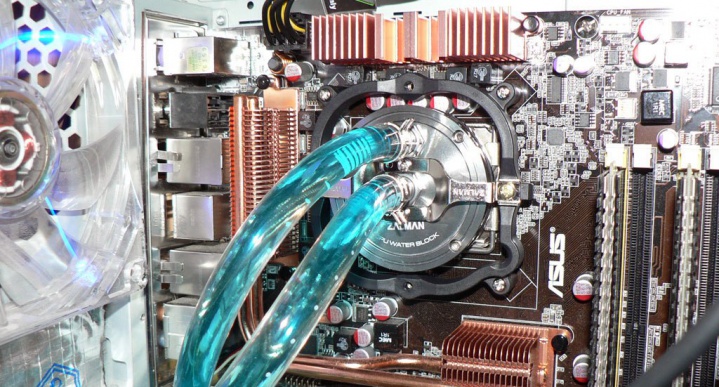
Finding water cooling is easier in the online store of computer components or hardware hypermarkets. Specialized outlets are engaged in the sale, but it is rare where to find a wide range of CBOs. The price of water coolers for PCs has a wide range, here are the indicative price levels for popular models:
- DeepCool Captain 240 - from 6500 rubles;
- DeepCool Maelstrom 240T - from 5000 rubles;
- Corsair H100i GTX - from 9400 rubles;
- Cooler Master Seidon 120V VER.2 - from 4500 rubles;
- Arctic Cooling Liquid Freezer 240 - from 6700 p.
Find out also what it is, how it works.
Video: how to make a DIY SVO for a PC
We think no one will argue with the fact that high-quality cooling for a video card is one of the main guarantees of its durability and performance. The 3D accelerator is the hottest component of a modern personal computer. With the development of technology, modern video cards appear that can work with the most demanding programs and games. However, as productivity grows, so does their power consumption, as well as heat dissipation. Let's take a closer look at cooling for video cards.
Introduction
For the video card, it protects the graphics processor of the accelerator from overheating. Gone are the days when the heating of the components of the system unit was practically absent. Gradually, those temperatures that were considered critical not so long ago become normal for the user. Recently, only a heatsink was enough for normal cooling of a video card. Today, of course, there are still accelerators that emit little heat, but they cannot boast of their performance either. Increasingly, manufacturers endow their offspring with massive coolers with multiple fans and an impressive heatsink. Users who squeeze the maximum out of their computer install not only cooling for video cards, but also for other components. Often there are motherboards with a cooler, and the manufacturer began to supply the cases themselves with additional fans. They certainly won't be superfluous, given the temperatures of modern components. Nowadays there is even a popular program for cooling the video card, which reduces the load on the graphics core. However, the efficiency of the utilities is rather low.
Types of cooling systems
As a rule, a cooling system for a video card is a frame on which a radiator and one or more fans are attached. At the same time, the manufacturer often saves on details. Exceptions are expensive solutions for complex tasks. Cheap cooling for video cards knocks down the temperature quite well, but is very noisy. There are, of course, systems that are silent in operation and do not lose efficiency.
Today case manufacturers offer a model that is made of aluminum. All components of the system unit become colder, including the video card. Passive cooling, which uses a conventional radiator, is somewhat similar to this system.

Freon cooling
Passively cooled graphics cards are a thing of the past, but not many users want to trade quiet work for good system performance with a roar of the cooler. The companies found a way out - freon cooling. It should be said that it comes with some system units, not video cards. Of course, such cases are more expensive than regular representatives. In this case, the cooling fan of the video card and the radiator can be used additionally.
A freon cooling system for an inexperienced user seems very complicated and incomprehensible. In fact, everything is pretty simple here. A closed circuit is used in which the gas (freon) is located. During operation, it passes from one state of aggregation to another, thus cooling the site to which it is connected. For fans of such systems, we will consider the whole process in more detail.
First of all, freon, being in a liquid, cooled state and low pressure, enters the contact area. Then it goes into a gaseous state, which is facilitated by the generated heat. The system includes a small compressor that raises the pressure in the tubes, but the freon has not yet become liquid. For this, a fan and a small radiator are used, which lower the temperature of the freon. Subsequently, condensation and transformation into liquid occurs. The conclusion of the cycle is the passage of freon through the valve, where its pressure drops. Such a system serves not only as cooling for Nvidia and Radeon video cards, but is also used in refrigerators.
The system is not bad, but it works with some caveats that discourage many users from buying. Freon cooling can function not with every processor, but only with models whose power consumption is higher than 75 watts. The reason for this is that if the heat generation is too low, condensation may form, which will definitely not benefit the components of the system unit. Suitable as an excellent cooling solution for Radeon graphics cards famous for their heat dissipation.
Water cooling for graphics card
Liquid systems have become a popular cooling method today. Such a system is arranged quite simply. Several tubes are used through which liquid (most often water) circulates. By contacting the components of the systems, it removes excess heat. Water cooling is more efficient, takes up less space in the system unit, and boasts quiet operation. These systems are preferred by sound studios for which silence is important. Fans of modern video games do not spare money in order to get maximum performance. By the way, such systems are used not only in personal computers. Most often, a liquid coolant is used to cool nuclear reactors. Most car engines use a similar system.

Despite the cost, users increasingly prefer the fluid system. Perfect for cooling GTX-class graphics cards and similar models.
Work process
In general, whatever the cooling system, one is used general principle- heat from a hotter body is transferred to a colder one. The first is the video card or processor, the second is the radiator. Sooner or later, the cooled component heats up to the temperature of the radiator. In this case, their temperatures become equal, and heat removal stops, which can cause overheating.
To prevent overheating of the component, a coolant supply is organized. It is usually called a refrigerant or heat carrier. V active system, which performs, for example, cooling the R9 video card (and many others), the refrigerant is air. Other systems may use gas or liquid.
It is clear that in an ordinary room there is enough air for normal cooling. However, server rooms cannot boast of this. In a small room, a huge amount of equipment is collected, which heats up, so you have to carry out additional ventilation.
There are a number of mechanisms for removing heat from a heated object.
- Thermal conductivity. The ability of a substance to conduct heat within its volume. The most common mechanism used in modern cooling systems. In this case, a contact of a certain substance with a component is created, which is subjected to cooling. As you might guess, the best heat conductors are metals. Heat exchangers and cooler radiators are made on the basis of them. Conductivity is best provided by silver, followed by copper, followed by aluminum. Most often, manufacturers use copper. Aluminum is used in the cheapest cooling systems.
- Convective heat exchange with refrigerant. To ensure the mechanism, it is necessary to ensure good air circulation inside the case. Therefore, it is recommended to use free system blocks in which components can be located at a distance from each other. It is undesirable to place the case near heat sources.
- A mechanism whose performance is negligible in cooling systems.
but on the other hand
After reading the above material, the user will think: there is nothing complicated - it is enough to take a larger radiator and organize a good air flow. This, of course, is all true. But there are two more factors: cost and noise. The price of cooling systems is increasing with the development of graphics accelerators, which require more and more power. As a result, heat generation also increases. As you might guess, in order to remove all the heat, you need more overall radiators and a whole set of fans. The larger the cooling system, the more materials are needed for its manufacture. Its price directly depends on this.
As a rule, they have aluminum radiators and one fan. These systems work quite efficiently, but they generate a lot of noise. Of course, more expensive models get a more efficient system that boasts quiet operation, and this is what the user's comfort depends on.
Liquid cooling is the quietest. However, it is quite expensive, so its installation is advisable only in expensive systems... Over time, such systems will, of course, become more widespread and affordable. Perhaps they will even be able to push the usual coolers into the background. And yet, it's too early to talk about it. Therefore, we will consider the most interesting cooling systems that have earned popularity among users.
Aerocool VM-102

Let's start with a model designed for the budget segment of video cards with low consumption and heat dissipation. It is a massive radiator based on aluminum. Copper is also present in a separate layer for more efficient cooling. There are two tubes. Of course, the heatsink will not be able to cool the gaming video card, despite its massiveness. But it copes well with the lower class of adapters, providing comfortable work in silence. Before purchasing, you should make sure that it fits into the case and will not interfere with other components.
Arctic Cooling NV Silencer 5 rev.2.0
Let's move on to more efficient systems. Arctic Cooling NV was developed by a company from Switzerland, which is famous for its quiet and high quality coolers. The model went on sale for a long time, and was positioned as a solution for the GT. It was originally intended to be used only with green products. However, users found out that Arctic Cooling NV fits perfectly on many adapters from AMD.
The system is executed quite typically. The base uses copper, on which the fins of the aluminum radiator are located. The duct body is made of plastic. A rather large cooler has to remove warm air outside the case. Arctic Cooling NV provides pretty good cooling, but like many of its brothers, it does not stand out for its quiet operation.
Arctic Cooling Accelero X2
Quite an original solution for Radeon video cards, namely the X1800-X1950 series. A thin copper plate is used as a base, from which two tubes extend. They provide greater cooling efficiency. The radiator is made of aluminum. All this is hidden under a plastic case. On front side there is a turbine-type fan. A significant difference from the Silencer line is that the Accelero does not expel air outside the case, but dissipates it inside.

The cooling system runs very quietly even at maximum fan speeds. The cooler also copes well with removing heat from the motherboard. This is probably why the products of the Swiss company are in such demand among renowned video card manufacturers.
Revoltec Graphic Freezer PRO

Dimensional and powerful cooling system. The base is made of copper. Two tubes depart from it, which are designed to remove heat to a radiator made of aluminum. The casing is made of plastic, and in the center there is a large fan, which is designed to blow the board at high speed. It cools the GeForce 7900 GS perfectly, but is unable to cope with the X1950 XTX. At minimum loads, it works quite quietly, which ensures comfortable work in silence. Under severe loads, the sound of the cooler becomes very loud. This is especially noticeable if you use a cooling system with video cards that have high heat dissipation.
Thermaltake Schooner
The appearance of the model resembles a typical passive system cooling. However Thermaltake Schooner has some peculiarities. Two heat pipes come out from the radiator, at the end of which there is a small one. This design provides better heat dissipation in a poorly ventilated case. Also, it is worth noting the assembly, which provides for the connection of heat pipes with special plates. The system works as follows: the tubes take heat, transfer it to the copper plate, and only then to the main radiator. Apparently, the multi-stage design allows for the greatest efficiency. Of course, it is distinguished by quiet operation.
Zalman VF700-Cu

One of the most known systems cooling, which received a lot of copies from Chinese developers. The body already attracts the attention of the buyer. It is made in an unusual form, which is aimed not so much at beauty as at efficiency. The radiator is represented by copper fins that extend from the center to the edges. Outwardly, it resembles a fan. The system is blown by a rather large fan. Despite the year of issue, it is too early to write off it. Even adapters with high heat dissipation cool well. Differs quite low level noise. Nice build and low price makes it a top contender for the budget segment.
The performance of the system unit is directly related to the quality of the cooling system. Powerful water cooled computers, especially those equipped with two or three video cards, emit a huge amount of heat, and therefore, they have increased cooling requirements. This concept was encountered not only by fans of modern games, but also by those who are professionally engaged in video editing or 3D modeling.
Of course, traditional air cooling systems can easily cope with this problem, but they have a couple of significant drawbacks - a strong noise level, which is especially annoying at night or during brainstorming moments when full concentration of forces and attention is required, plus they heat the environment around you quite effectively , which does not add comfort to work.
As an excellent alternative to the traditional heat dissipation system, steel PC with CBO, they are virtually silent and generate minimal heat. Skeptics who look ironically at water cooling systems (water cooling systems) should be reminded that water has a much higher thermal conductivity than air. No wonder given type cooling is widely used in the automotive industry.
If you decide to buy a water-cooled computer waiting for you
high efficiency of the cooling system;
no annoying monotonous noise;
ease of use, does not require maintenance;
the possibility of integrated cooling of the entire system, processor, video card, memory, hard disk, system board bridges;
stylish design, gives your computer an individual character;
a high degree of flexibility in the installation of the system, the installation of serial and custom systems, the potential for deep system optimization, overclocking;
Many people worry that the presence of water can damage the electronics. Note that such concern is unfounded, since modern systems are highly reliable, and water leakage in them is completely excluded. We would also like to note that before the computer is sent to the customer, it undergoes a multi-level check, including with an increased load of cooling systems. Heating monitoring, system tightness test.
Output
To summarize, we can say with confidence that in order to cool a powerful computer with a high-performance video system, it is advisable to opt for an SVO (water cooling system). It may be somewhat more expensive than traditional airborne ones, but this can be neglected when high efficiency and stability are required. We also consider it necessary to warn that the reliability of water cooling systems directly depends on the correctness of their installation. If you doubt your capabilities, then better job entrust the installation to specialists. If for any reason you need inexpensive gaming computer with air cooled we will not disappoint you, in the section on the above link you will find everything you need.


