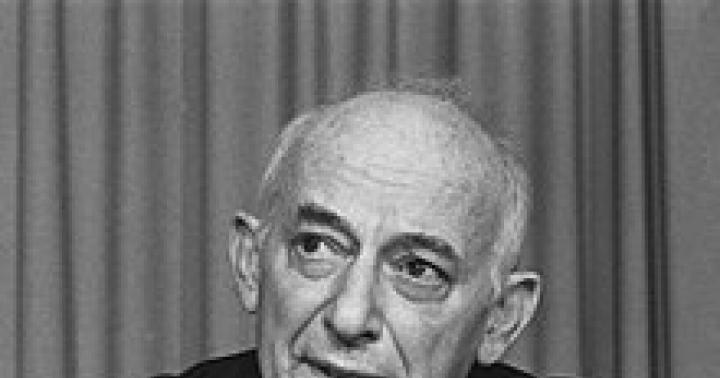As we have already noted, modern IT is understood as a set of information processes (collection, transmission, processing, etc.) implemented on the basis of computer technology and communications and tied to a specific subject area (for example, production or organizational management).
There are the following types of information processes (phases of the information cycle):
Gathering information (sometimes this process is called perception or selection of information).
Here, the purposeful extraction and analysis of information about an object is carried out, as a result of which an image of the object is formed, its identification and evaluation occurs. In this case, it is necessary to separate the information that interests us in this case from noise and interference. Information can be collected either by humans or using technical means and systems.
The simplest type of perception (collection) is the distinction between two opposite states: presence (“yes”) and absence (“no”), a more complex one is measurement. To ensure collection by measurement, special technical devices are required - sensors (primary measuring transducers). To collect information, the carrier of which is a document, computer input devices, such as keyboards, manipulators, digitizers, etc., are traditionally used. The NIT tool – an optical reader (scanner) – is increasingly being used.
Transmission (reception) of information.
Here information is transferred in space from the source to the recipient through certain signals. On the transmitting side, operations such as modulation, encoding, sometimes analog-to-digital conversion (i.e., level quantization and time sampling) and encryption are important. On the receiving side, demodulation, decoding and reconstruction of the continuous signal (i.e. digital-to-analog conversion) are carried out. For transmission over a distance, channels of various natures are used, the most common of which are electrical (regular wire lines) or electromagnetic (radio lines). In NIT, the optical channel (i.e., fiber-optic communication lines) is increasingly being used. The transfer of information to NIT is carried out on the basis of information networks.
Storage (accumulation) of information.
This is the transfer of information over time. To do this, information must be recorded on a tangible medium. Traditional methods of storing information: for text - printed paper documents, for images - photography and cinema, for sound - magnetic recording. NIT proposed its own storage methods - external computer memory, microfilming and microfiling. It is the computer memory that ensures the storage of information in a form that makes it possible to obtain data based on user requests within an acceptable time frame, i.e. transforms accumulated information into information resources. The most effective way to store information is databases.
Data processing.
This is an orderly process of transforming it in accordance with some algorithm. Here, the information of interest is identified, sorted, searched, etc. operations. The introduction of computer information processing technology significantly increases the productivity of personnel, frees them from routine operations, and often leads to a reduction in the number of employees.
In control systems, the most important goal of processing is to solve the problem of selecting control actions. NIT assigns the process of information processing to a computer, and only those procedures that cannot be formalized and require a creative approach (primarily decision-making procedures) are carried out by humans.
Presentation of information (display or delivery to the user).
Here, information about a process or object is converted (usually after its processing) into a form that ensures prompt and error-free perception by a person. This is done with the help of devices that can influence human senses. These include such traditional devices as indicators, instruments, alarms, displays, mnemonic diagrams, as well as NIT tools: displays, printing devices, plotters, sound synthesizers and some others.
The combination of these processes ensures the operation of any information (automated) system, which is understood as a human-computer system that uses computer information technology to achieve its goal (production of information products or decision support).
Information processing consists of obtaining some “information objects” from other “information objects” by executing certain algorithms and is one of the main operations performed on information and the main means of increasing its volume and diversity.
At the highest level, numerical and non-numerical processing can be distinguished. These types of processing include different interpretations of the content of the concept “data”. At numerical processing objects such as variables, vectors, matrices, multidimensional arrays, constants, etc. are used. At non-numerical processing objects can be files, records, fields, hierarchies, networks, relationships, etc. Another difference is that in numerical processing the content of the data is not very important, while in non-numerical processing we are interested in the direct information about the objects, and not in their totality.
From the point of view of implementation based on modern advances in computer technology, the following types of information processing are distinguished:
sequential processing, used in traditional von Neumann computer architecture with one processor;
parallel processing, used when there are several processors in a computer;
pipeline processing, associated with the use of the same resources in a computer architecture to solve different problems, and if these tasks are identical, then this is a sequential pipeline, if the tasks are the same - a vector pipeline.
It is customary to classify existing computer architectures from the point of view of information processing as one of the following classes.
Single Instruction Data Stream (SISD) Architectures. This class includes traditional single-processor systems, where there is a central processor that works with attribute-value pairs.
Single instruction and data (SIMD) architectures. A feature of this class is the presence of one (central) controller that controls a number of identical processors. Depending on the capabilities of the controller and processing elements, the number of processors, the organization of the search mode and the characteristics of routing and equalizing networks, the following are distinguished:
Matrix processors used to solve vector and matrix problems;
Associative processors, used to solve non-numerical problems and using memory in which information stored in it can be accessed directly;
Processor ensembles used for numerical and non-numerical processing;
Pipeline and vector processors.
Multiple Instruction Single Data (MISD) Architectures. Pipeline processors can be classified into this class.
Multiple instruction multiple data (MIMD) architectures. This class may include the following configurations: multiprocessor systems, multi-processing systems, computing systems of many machines, computer networks.
The main data processing procedures are presented in the figure.
Data Creation, as a processing operation, provides for their formation as a result of the execution of some algorithm and further use for transformations at a higher level.
Data modification is associated with the display of changes in the real subject area, carried out by including new data and removing unnecessary ones.
Ensuring data security and integrity is aimed at adequately reflecting the real state of the subject area in the information model and ensures the protection of information from unauthorized access (security) and from failures and damage to hardware and software.
Search for information, stored in computer memory, is carried out as an independent action when responding to various requests and as an auxiliary operation when processing information.
Figure - Basic data processing procedures
Decision support is the most important action performed when processing information. A wide variety of decisions made leads to the need to use a variety of mathematical models.
Depending on the degree of awareness about the state of the controlled object, the completeness and accuracy of the models of the object and the control system, interaction with the external environment, the decision-making process takes place under different conditions:
1) making decisions under conditions of certainty. In this problem, the models of the object and the control system are considered given, and the influence of the external environment is considered insignificant. Therefore, there is an unambiguous connection between the chosen strategy for using resources and the final result, which means that under conditions of certainty it is enough to use a decision rule to assess the usefulness of decision options, taking as optimal the one that leads to the greatest effect. If there are several such strategies, then they are all considered equivalent. To find solutions under conditions of certainty, mathematical programming methods are used;
2) decision making under risk conditions. Unlike the previous case, in order to make decisions under risk conditions, it is necessary to take into account the influence of the external environment, which cannot be accurately predicted, and only the probabilistic distribution of its states is known. Under these conditions, the use of the same strategy can lead to different outcomes, the probabilities of which are considered given or can be determined. The evaluation and selection of strategies is carried out using a decision rule that takes into account the probability of achieving the final result;
3) decision making under conditions of uncertainty. As in the previous task, there is no clear connection between the choice of strategy and the final result. In addition, the values of the probabilities of the occurrence of final results, which either cannot be determined or do not have meaningful meaning in the context, are also unknown. Each pair “strategy – final result” corresponds to some external assessment in the form of a gain. The most common is to use the criterion of obtaining the maximum guaranteed win;
4) decision making under multi-criteria conditions. In any of the tasks listed above, multicriteria arises in the case of the presence of several independent goals that are not reducible to one another. The presence of a large number of solutions makes it difficult to evaluate and select the optimal strategy. One possible solution is to use modeling methods.
Creation of documents, summaries, reports consists of converting information into forms that can be read by both humans and computers. Operations such as processing, reading, scanning and sorting documents are also associated with this action.
When processing information, it is transferred from one form of representation or existence to another, which is determined by the needs that arise in the process of implementing information technologies.
The implementation of all actions performed in the process of information processing is carried out using a variety of software tools.
You can select four main types of information processes: collection, transmission, processing and accumulation.
Accumulation (storage) of information
The following concepts are associated with the accumulation of information:
Storage medium is a physical environment that directly stores information.
Human memory can be conditionally called operational (the concept “operative” is synonymous with the concept “fast”). A person quickly reproduces knowledge stored in memory. Human memory can be called internal, and the brain is the carrier of information. External media (in relation to a person) are all other media: papyrus, wood, paper, magnetic disk, flash drive, etc.
Information storage– this is specially organized information on external media, which is intended for long-term storage and permanent use (for example, document archives, libraries, card indexes, databases). The unit of information storage is a physical document: a questionnaire, magazine, book, disk, etc. Storage organization refers to the ordering, structuring, and classification of stored documents for ease of working with them.
The main properties of the information storage is the volume of information, the reliability of its storage, the time of access to it (i.e. the speed of searching for the necessary information), and the protection of information.
Definition 1
On computer memory devices, information is called data , and data warehouses – databases and data banks .
Because a person may forget some information, then external media are more reliable and the necessary information can be stored on them for a longer time. It is with the help of external media that people have the opportunity to transfer their knowledge from generation to generation.
Technical means of implementing information accumulation are information carriers: computer random access memory (RAM), floppy, optical and hard drives, portable storage devices - flash drives, etc.
Transfer of information
Exchange of information between people occurs in the process of its transmission, which can occur during conversation, through correspondence, using technical means of communication: telephone, radio, television, computer network.
When transmitting information there is always source And information receiver. The source transmits information and the receiver receives it. While watching TV or listening to a friend, you are a receiver of information, reciting a memorized poem, and when writing an essay, you are a source of information. Each person repeatedly becomes a receiver of information from a source and vice versa.
Information is stored and transmitted in the form of a sequence of signals and symbols. From the source to the receiver, the message is transmitted using some material medium: during a conversation - with the help of sound waves, during correspondence - by postal communication, during a telephone conversation - by a telephone communication system. When a message is transmitted using technical means of communication, they are called information channels (information transmission channels). Human senses are biological information channels.
Thus, the transfer of information occurs according to the following scheme:
Picture 1.
During the transmission process, information is often distorted or lost, because information channels are of poor quality or there is interference (noise) on the communication line. An example of a poor quality information channel would be poor telephone communication.
The transmission of information occurs at a certain speed, which is the information volume of the message that is transmitted per unit of time. Therefore, the units of measurement of information transmission speed are bit/s, byte/s, etc.
Data processing
Information processing scheme:

Figure 2.
When processing information it is decided information task, which can initially be presented in a traditional form: from a certain set of initial data it is necessary to obtain certain results. The transition from source data to result is a processing process. The object or subject carrying out the processing is the performer of the processing.
Example 1
Let a student need to solve a mathematical problem: given the lengths of two legs in a right triangle, he needs to find the hypotenuse. To solve it, in addition to the initial data, the student needs to know a mathematical rule - the Pythagorean theorem. Applying this theorem, he will obtain the desired value. New data is obtained by calculations that are performed on the original data.
Computation is only one option for processing information. As a method of processing information, you can use not only mathematical calculations, but also logical reasoning.
The result of the information processing process is not always the receipt of any new information. For example, when translating a text from English into Russian, information is processed that changes its form, but not its content.
To successfully process information, the performer must use a processing algorithm, i.e. the sequence of actions that must be performed to achieve the desired result.
Exists two types of information processing:
- processing, which leads to the acquisition of new information, new knowledge content (solving mathematical problems, analyzing the situation, etc.);
- processing that leads to a change in form, but not content (coding, structuring).

Figure 3.
Coding– transformation of information into symbolic form, which is convenient for its accumulation, transmission, processing and collection. At the beginning of the 20th century, telegraph messages were encoded and transmitted using Morse code. Coding is actively used when working with information using technical means (telegraph, radio, computers, etc.).
Data structuring– organizing information in storage, classification, cataloging of data.
Another type of information processing is searching in some information repository (mainly on external media: books, charts, tables, cards) for the necessary data that satisfies certain search conditions (queries).
Collection (receipt) of information
Definition 2
Receiving the information– collection of information from various sources (from a data warehouse, observation of events and phenomena, communication, television, computer network, etc.). Obtaining information is based on reflecting various properties of processes, objects and environmental phenomena. This process is expressed in perception through the senses. To improve the perception of information, there are a variety of individual devices and devices - glasses, binoculars, microscope, stethoscope, various sensors, etc.
EDP discipline. Computer Science 1st year groups
LESSON PLAN No. 4
Program topic No. 1.2: Information processes
Lesson topic: Information processes: types of information processes
Lesson objectives:
Educational: Systematize knowledge about information processes and their types.
Educational: Formation of information culture and acquisition needs
knowledge.
Developmental: Develop skills of independent and cognitive activity.
Class type: Combined
Logistics for the lesson:
Tools and equipment: computer, projector, presentation
Information support for the lesson:
Literature: Ugrinovich, N.D. Informatics and IT. 1011 class
Formation of competencies in accordance with the Federal State Educational Standard:
OK 2. Organize your own activities based on the goal and ways to achieve it,
determined by the manager.
OK 3. Analyze the work situation, carry out current and final control, assessment
and correction of one’s own activities, and take responsibility for the results of one’s work.
1. Organizational moment: greeting, checking attendance and readiness for class
2. Statement of the topic, purpose of the lesson, evaluation criteria
3. Repetition of learned material
Progress of the lesson
What problems does computer science consider as a science? (Consideration
usage
information processes in systems of various natures,
automated means for processing information)
4. Explanation of new material
A person constantly participates in various processes at home, at work, on the street, in
in public places. Process is understood as the course, development of some phenomenon,
sequential change in the state of an object.
Some processes are characteristic of society, others - of living nature. In some
situations, a person actively participates in the process: for example, a driver when driving
by car. In other cases, he is passive and takes the position of an observer: for example, in
excursion time.
A special role among all the existing variety of processes is occupied by the process
called information.
The information process is the actions performed on the operation.
transmission, protection of information.
Information search is a process that comes down to searching, selecting, receiving and
accumulation of information necessary for further use.
Information storage is the process of placing information in a specific repository with
the purpose of extracting it from there after some time for further use.
The storage of information depends on its medium.
Information carrier –
a material object designed to store and transmit information.
Information processing is the process of changing the type (form), meaning (content),
volume (quantity) of information.

Information processing: calculations, logic, error correction, text translation,
coding, search.
Information transfer is the process by which information is transferred from
one object to another.
If the process of information exchange occurs face to face, then it is said that
information makes a direct transition from source to destination.
People often use technical means to transmit information over a distance.
When using them, the addressee generates information based on
the data obtained and the accumulated experience and knowledge.
Thus:
The information process is a set of processes
occurring in people’s thinking apparatuses upon receipt of data and processing processes
data.
Information processes can occur in biological, social and technical
environment (system).
As a result of information processes, the content of information changes or
form of information presentation.
5. Fixing the material
Select informational processes from the listed processes and indicate what type they are
relate.
Production of gasoline from oil; Air temperature measurement; Unit conversion
length from meters to centimeters; Movement of the Earth around the Sun; Photographing
the far side of the Moon; Steel smelting; Translation of text from English into Russian;
Recording the solution to a mathematical problem in a notebook; Correcting errors in an essay;
Cooking lunch; Increase in body size when heated; Preparation of astrological forecast;
Photosynthesis
Present your solution in the form of a table:
Receipt
information
Information process
Broadcast
Storage
information
information
Treatment
information
Non-informational
process
6. Summing up the lesson
What is the information process? (The information process is the actions
performed on the operation)
The main information processes include: search, storage, processing,
transmission, protection of information.
7. Reflection
8. Homework
Prepare a report with a presentation on the topic “Methods of transmitting information in history”
When something is wrong in the system or we just want to check the effectiveness of the antivirus installed on the computer, we usually press the three treasured keys Ctrl, Alt, Del and launch the Task Manager, hoping to find a virus in the list of processes. But in it we see only a large number of programs running on a computer, each of which is represented by its own process. And where is the virus hiding here? Our article today will help you answer this question.
In order to determine whether there is a virus in a process or not, you need to look very carefully at the list of processes. In the Windows Vista operating system, be sure to click the “Display processes of all users” button, otherwise you won’t really see anything. First of all, pay attention to the description of the process in the “Description” column. If there is no description or it is somehow “clumsy”, this should alert you. After all, program developers have a habit of signing their creations in understandable Russian or English.
Having noted the processes with a suspicious description, we turn our attention to the next column - “User”. Viruses are usually launched on behalf of the user, less often in the form of services and on behalf of the system - SYSTEM, LOCAL SERVICE or NETWORK SERVICE.
So, having found a process with a suspicious description, launched on behalf of a user or on whose behalf it is unclear, right-click on it and select “Properties” in the context menu that appears. A window will open with the properties of the program that launched this process. Pay special attention to the “Details” tab, where information about the developer, file version and its description is indicated, as well as to the “Location” item of the “General” tab - the path to the running program is indicated here.


If the "Destination" path leads to the Temp directory, Temporary Internet Files, or some other suspicious place (for example, to the folder of a certain program in the Program Files directory, but you are sure that you did not install such a program), then POSSIBLY this process belongs to the virus. But all these are just our guesses; for detailed information, of course, it is better to turn to the Internet. There are good lists of processes on the sites what-process.com http://www.tasklist.org and http://www.processlist.com. If, after all the searches, your fears about the suspicious process are confirmed, you can rejoice - a virus, Trojan or other malware has settled on your computer, which needs to be eliminated urgently.
But the window with the properties of the file that started the process from the Task Manager may not open. Therefore, in addition to standard Windows tools, you need to use various useful utilities that can provide maximum information about the suspicious process. We have already reviewed one of these programs - Starter (http://www.yachaynik.ru/content/view/88/).
In Starter, the “Processes” tab provides comprehensive information about the selected process: a description of the program and the name of the file that launched the process, information about the developer, a list of modules (software components) involved in the process.

Thus, there is no need to delve into the properties of the file that launched the process - everything is in full view. However, this does not prevent you from right-clicking on the suspicious process and selecting “Properties” to get detailed information about the process file in a separate window.

To get to the program folder that belongs to the process, right-click on the process name and select “Explorer to process folder.”

But the most convenient option in Starter is the ability to start searching for information about the process directly from the program window. To do this, right-click on the process and select “Search Internet.”

After you receive complete information about the file that launched the process, its developer, purpose and opinion about the process on the Internet, you will be able to accurately determine whether it is a virus or a peaceful program-worker. The same principle applies here as in the Task Manager. Suspicious are those processes and process modules for which the developer is not specified, in the description of which there is nothing or something vague is written, the process or the modules involved by it are launched from a suspicious folder. For example, Temp, Temporary Internet Files, or from a folder in Program Files, but you definitely remember that you did not install the program listed there. And finally, if the Internet clearly states that this process belongs to a virus, rejoice - the malware did not manage to hide from you!
One of the most common misconceptions among novice dummies concerns the svchost.exe process. It is written exactly this way and in no other way: svshost.exe, scvhost.exe, cvshost.exe and other variations on this theme are viruses masquerading as a good process, which, by the way, belongs to Windows services. More precisely, one svchost.exe process can run several system services at once. Since the operating system has many services and it needs them all, there are also many svchost.exe processes.
In Windows XP, there should be no more than six svchost.exe processes. Five svchost.exe processes are normal, but seven are a 100% guarantee that malware has taken up residence on your computer. In Windows Vista there are more than six svchost.exe processes. For example, I have fourteen of them. But there are much more system services in Windows Vista than in the previous version of this OS.
Another useful utility, Process Explorer, will help you find out which services are started by the svchost.exe process. You can download the latest version of Process Explorer from the official Microsoft website: technet.microsoft.com
Process Explorer will give you a description of the process, the program that launched it, the name of the developer, and a lot of useful technical information that is understandable only to programmers.
Hover your mouse over the name of the process you are interested in and you will see the path to the file that launched this process.

And for svchost.exe, Process Explorer will show a complete list of services related to the selected process. One svchost.exe process can run several services or just one.


To see the properties of the file that launched the process, right-click on the process you are interested in and select “Properties”.

To search for information about a process on the Internet using the Google search engine, simply right-click on the process name and select “Google.”

As before, suspicion should be raised by processes without a description, without the name of the developer, launched from temporary folders (Temp, Temporary Internet Files) or from the folder of a program that you did not install, and also identified on the Internet as viruses.
And remember, for the Process Explorer and Starter programs to work properly in Windows Vista, they need to be run with administrative rights: right-click on the program executable file and select “Run as administrator.”
However, I would like to disappoint you, only very stupid viruses reveal themselves in the list of processes. Modern virus writers have long learned to hide their creations not only from the eyes of users, but also from anti-virus programs. Therefore, in case of infection with a well-written malware, only a good antivirus with the latest databases (and even that is not a fact!), a backup copy with all your information, and a disk with the Windows distribution for reinstalling the system can save you. Nevertheless, it is still worth periodically looking into the list of processes - you never know what scvhost or mouse.exe is lurking there.